What is the best Outlook course for beginners?
In today’s digital workplace, proficiency in Microsoft Outlook has evolved from a complementary skill to an essential professional requirement. As email communication, calendar management, and task coordination increasingly define workplace productivity, beginners seeking to develop Outlook competency face an important question: “What is the best Outlook course for beginners?” At Zabeel Institute, we’ve guided thousands of professionals through their initial Outlook learning journey, and we’ve developed this comprehensive analysis to help beginners make informed training decisions.
Understanding Beginner Needs in Outlook Education
Before identifying the optimal Outlook course, it’s crucial to understand what truly constitutes an effective beginner-level educational experience. Beginner Outlook users typically require specific pedagogical approaches and content focus to build lasting proficiency:
Essential Elements of Effective Beginner Courses
The most successful Outlook courses for beginners consistently incorporate these key elements:
1.Structured Progressive Learning
- Logical skill-building sequence
- Concept reinforcement through practical application
- Appropriate pacing allowing skill absorption
- Clear learning milestones and achievements
2.Comprehensive Fundamental Coverage
- Complete introduction to all core Outlook modules
- Emphasis on daily operational skills
- Practical workflow development
- Real-world application scenarios
3.Interactive Engagement Opportunities
- Hands-on practice exercises
- Guided problem-solving activities
- Immediate feedback mechanisms
- Application-focused assignments
4.Supportive Learning Environment
- Beginner-appropriate terminology and explanations
- Question-friendly atmosphere
- Remedial assistance for challenging concepts
- Encouragement of experimentation and exploration
Evaluating Course Options: Key Decision Criteria
When assessing potential Outlook courses, beginners should consider several critical factors that significantly impact learning effectiveness:
Instructional Methodology
The teaching approach fundamentally shapes the learning experience:
1.Instructor-Led vs. Self-Paced
- Instructor-led provides structured accountability and immediate feedback
- Self-paced offers flexibility but requires greater self-discipline
- Blended approaches combine scheduled instruction with independent practice
2.Theoretical vs. Practical Emphasis
- Theoretical approaches focus on understanding Outlook’s structure and logic
- Practical approaches emphasize actionable skills and immediate application
- Balanced methodologies integrate conceptual understanding with hands-on practice
3.Generic vs. Contextual Learning
- Generic courses teach universal Outlook functionality
- Contextual courses situate learning within specific professional scenarios
- Industry-specific programs adapt content to particular workplace environments
Curriculum Comprehensiveness
Content coverage significantly impacts beginner development:
1.Core Module Focus
- Email: Message creation, organization, management, and search
- Calendar: Appointment scheduling, meeting coordination, and time management
- Contacts: Contact creation, organization, and utilization
- Tasks: Task creation, tracking, and delegation
2.Essential Functionality Coverage
- Interface navigation and customization
- File management and organization
- Search and filtering techniques
- Mobile access and synchronization
3.Productivity Application Integration
- Connection with other Microsoft 365 applications
- Document sharing and collaboration
- Information transfer between applications
- Unified productivity approach
Learning Support Resources
Supplementary materials enhance course effectiveness:
1.Reference Documentation
- Comprehensive user guides
- Function-specific tutorials
- Searchable knowledge bases
- Quick reference materials
2.Practice Opportunities
- Guided exercise scenarios
- Independent practice challenges
- Real-world application projects
- Self-assessment tools
3.Post-Course Resources
- Refresher materials access
- Advanced topic introductions
- Community support options
- Continued learning pathways
Instructor Qualifications
Instructor expertise critically impacts beginner course quality:
1.Technical Certification
- Microsoft certification credentials
- Current version expertise
- Comprehensive Outlook knowledge
- Complementary Microsoft 365 familiarity
2.Teaching Experience
- Adult education background
- Beginner instruction specialization
- Ability to simplify complex concepts
- Patience with varied learning paces
3.Professional Application Background
- Real-world implementation experience
- Understanding of practical business usage
- Knowledge of common workflow challenges
- Ability to provide contextual examples
Comparing Delivery Formats for Beginner Learners
Different course formats offer distinct advantages for beginning Outlook users:
Classroom-Based Training
Traditional classroom settings provide structured learning environments:
1.Advantages for Beginners
- Dedicated learning environment free from distractions
- Immediate instructor assistance with challenges
- Peer learning opportunities
- Structured progression through material
2.Potential Limitations
- Fixed scheduling requirements
- Standardized pacing regardless of individual needs
- Geographic location constraints
- Potential for limited individual attention in larger classes
Virtual Instructor-Led Training
Online live instruction offers accessibility with guidance:
1.Beginner Benefits
- Location independence
- Recorded session review opportunities
- Digital resource immediate access
- Real-time question resolution
2.Consideration Factors
- Technology requirements and comfort
- Potential for home/office distractions
- Different engagement dynamics than in-person
- Varied experience based on instructor’s virtual teaching skills
Self-Paced Online Courses
Independent learning platforms provide flexibility:
1.Advantages for Self-Directed Beginners
- Complete scheduling flexibility
- Personalized pacing options
- Repetition of challenging content as needed
- Often lower initial Outlook cost structure
2.Success Requirements
- Strong self-motivation
- Effective time management
- Independent problem-solving ability
- Self-assessment capacity
Specialized Beginner Outlook Training at Zabeel Institute
At Zabeel Institute, we’ve developed a distinctive beginner-focused Outlook curriculum that addresses the specific needs of new users while providing a foundation for advanced capability development:
Our Differentiated Approach to Beginner Outlook training
Our methodology emphasizes practical application with several distinguishing characteristics:
1.Functional Workflow Development
- Focus on developing complete productivity systems
- Integration of all Outlook components into cohesive workflows
- Emphasis on organizational techniques that scale with experience
- Personalization guidance for individual work styles
2.Guided Experiential Learning
- Carefully structured hands-on exercises
- Real-world scenario application
- Immediate practice of each new concept
- Progressive skill-building approach
3.Beginner-Friendly Instruction
- Jargon-free explanation style
- Multiple teaching modalities for different learning styles
- Incremental concept introduction
- Abundant question opportunities
Beyond Beginner Status: Progression Pathways
Our beginner programs provide clear advancement routes:
1.Intermediate Skill Development
- Advanced feature introduction
- Automation and efficiency techniques
- Integration with other Microsoft applications
- Customization for specific work requirements
2.Certification Preparation
- Guidance for Outlook certificate in UAE pursuit
- Exam objective alignment
- Practice assessment opportunities
- Test-taking strategy development
3.Specialized Application Development
- Industry-specific implementation techniques
- Role-based productivity optimization
- Workflow refinement methodologies
- Advanced integration capabilities
Structured Learning Meets Real-World Application
The most effective beginner Outlook courses balance theoretical knowledge with practical implementation. At Zabeel Institute, this balance is achieved through:
Applied Learning Methodology
Our approach emphasizes immediate skill application:
1.Scenario-Based Exercises
- Realistic workplace simulations
- Common challenge resolution
- Process development practice
- Outcome-focused application
2.Personal Productivity System Development
- Individual workflow assessment
- Customized organization strategy creation
- Personalized efficiency enhancement
- Habit formation guidance
3.Progressive Capability Building
- Foundational skill establishment
- Function connection and integration
- Workflow optimization techniques
- Efficiency enhancement methods
Investment Considerations for Beginner Training
When evaluating beginner Outlook courses, several value factors warrant consideration:
1.Formal Course Investment
- Program registration fees
- Learning material costs
- Time allocation requirements
- Technology requirements (if applicable)
2.Self-Learning Alternatives
- Free resource quality and comprehensiveness
- Learning curve time investment
- Potential knowledge gap risks
- Limited feedback and correction opportunities
3.Return on Learning Investment
- Productivity improvement metrics
- Time savings through efficient processes
- Communication enhancement value
- Reduced error and confusion costs
Making the Optimal Beginning Course Selection
Based on our extensive experience training beginners at Zabeel Institute, we recommend evaluating potential Outlook courses through these critical lenses:
1.Learning Style Alignment
- Consider your personal learning preferences
- Assess your self-direction capabilities
- Evaluate your need for structure and guidance
- Recognize your motivation and accountability factors
2.Practical Application Focus
- Prioritize courses with hands-on components
- Look for real-world scenario integration
- Seek opportunities for immediate skill application
- Ensure personalization opportunities exist
3.Comprehensive Foundation Development
- Verify complete module coverage
- Confirm logical progression through concepts
- Check for integration between Outlook components
- Ensure workflow development rather than isolated features
4.Resource Accessibility
- Evaluate post-course reference availability
- Consider ongoing support options
- Look for refresher opportunities
- Assess advancement pathways
Training Facility in UAE: Dubai, Sharjah
If you are looking for Outlook Training Course online or offline in Dubai , you are reading the right article. Zabeel Institute has designed the Best Outlook Training Course in Dubai.
This certification offered by Zabeel Institute stands out from other training in the market.
Our exam result and pass percentage at Zabeel Institute is very high, which is increasing daily under the trainer’s constant support and guidance. Zabeel Institute is well known for delivering several successful batches of Autocad Civil 3D Training Courses. Zabeel ensures to help all students with all sorts of assistance for their brilliant performance in the exam.
This Institute, established in 1988, is a leading Educational and Training Institute for executives in Dubai. This Institute is by the KHDA and Ministry of Education UAE. We offers training programs to professionals from various industries like Airlines, Travel & Tourism, Engineering, Construction, Accounts and finance, Information Technology, Logistics, Languages, and Management. Zabeel’s career-specific courses are imparted through interactive teaching techniques, state-of-the-art technology, and experienced and highly qualified faculty.
More than 32 Years of Experience in training Professional Executives
- Achiever of many QUALITY AWARDS for training from 1988 till date
- Qualified & Certified Trainers
- Sophisticated lab with high-end machines and licensed software
- Certificates attested by the Ministry of Education, UAE
- Vast resource materials for reference and course materials
- Free online support for further assistance
- Free follow-up orientation seminars & workshops
- Integrated Training & Career Development Plan
Please visit the KHDA website to learn more about Zabeel :
https://www.khda.gov.ae/en/directory/training-Institutes-search-results/training-institute?id=156
Recommendation:
Zabeel Institute helps you get based on your education and experience and will further guide you to the certification.
To know more about these outlook course fees, exam costs, outlook exam fees, certification, general certification costs, and more, please Contact Zabeel Institute!
Zabeel offers Outlook Training Course in Dubai,
For further information please contact:
Tel: 600 52 4448, 00971 4 3974905
WhatsApp number: +971 503068426
Email: mail@zabeelinstitue.ae
Website: www.zabeel-international.com
Facebook: https://www.facebook.com/zabeel.international/
LinkedIn: https://www.linkedin.com/school/5954667/
Twitter: https://twitter.com/zabeel_intl
Instagram: https://www.instagram.com/zabeel_international/
To know more about Outlook Training Course in UAE,
Conclusion:
The ideal Outlook course depends on your learning style, goals, and schedule. Great beginner courses offer clear structure, hands-on practice, and room to grow.
At Zabeel Institute, our Outlook programs help beginners build strong foundations through guided learning and practical application. Whether you’re upskilling individually or training a team, we support your journey from novice to confident Outlook user with tools for lasting productivity.










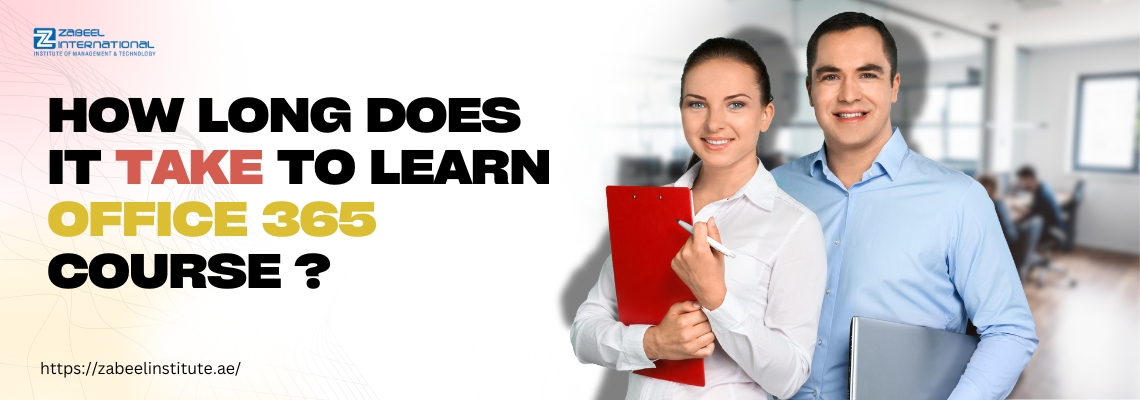






Recent Comments