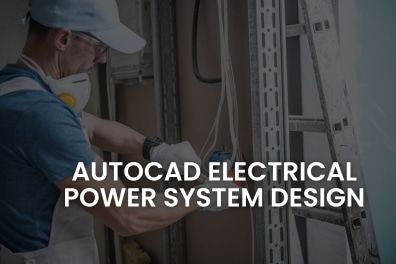Search for your desired courses here
AutoCAD Electrical Power System Design Training in Dubai, Sharjah
Course Overview of AutoCAD Electrical Power System Design:
This course is tailored for professionals in electrical engineering, focusing on using AutoCAD to design, draft, and manage electrical power systems for various building types and infrastructure projects. Participants will learn to create detailed 2D electrical layouts, including wiring diagrams, power distribution systems, and panel schedules. The course emphasizes compliance with industry standards like IEC and NEC, effective use of AutoCAD Electrical, and integration with other building services to prevent conflicts and ensure installation accuracy.Prerequisites:
- Basic knowledge of electrical power systems and wiring.
- Familiarity with AutoCAD or AutoCAD Electrical, including basic drafting.
- Understanding of NEC or IEC standards is helpful but not mandatory.
Who Can Take This Course:
- Electrical Engineers and Designers in power distribution and electrical systems.
- CAD Technicians and Drafters in the electrical industry looking to enhance AutoCAD skills.
- Construction Professionals managing electrical installations.
- Students or professionals aiming to specialize in electrical power system design.
Learning Outcomes:
By the end of this course, participants will be able to:- Navigate and customize AutoCAD Electrical for power system design.
- Draft 2D layouts for power distribution systems, including switchboards, transformers, and circuit breakers.
- Develop wiring diagrams, including single line, multiline, and power riser diagrams.
- Apply industry standards like IEC and NEC to ensure design compliance.
- Use AutoCAD Electrical tools to create and manage panel schedules, circuit layouts, and symbols.
- Design cable routing layouts and calculate load requirements.
- Annotate electrical designs with wire tags, labels, and specifications.
- Integrate power system designs with other building services to avoid conflicts.
- Produce shop drawings, including electrical layouts, panel details, and system isometrics.
- Export designs in formats like DWG, DXF, and PDF for installation and collaboration.
Course Modules:
Module 1:Introduction to AutoCAD Electrical for Power System Design- Overview of AutoCAD Electrical and its application in power system design.
- Interface navigation and customization for electrical projects.
- Introduction to relevant standards (IEC, NEC).
- Project setup and template creation for power systems.
- Managing symbol libraries specific to electrical systems.
- Drafting basic circuit layouts using schematic tools.
- Designing power distribution systems, including transformers, switchboards, and breakers.
- Drafting single line and multiline diagrams.
- Applying load calculations to optimize power distribution
- Drafting detailed wiring diagrams, including power riser diagrams.
- Creating single line and multiline diagrams with code compliance.
- Creating panel schedules and layouts, with labeled components.
- Using AutoCAD Electrical for panel board schedules and load balancing.
- Drafting cable routing layouts and managing cable paths.
- Calculating circuit loads and annotating with wire tags and labels.
- Coordinating electrical designs with HVAC, plumbing, and fire protection systems
- Using layers and clash detection for integrated designs.
- Applying IEC, NEC, and other standards to ensure compliance.
- Generating BOMs, wire lists, and cable schedules.
- Drafting construction ready drawings, including layouts and panel details.
- Formatting for clarity and construction use.
- Drafting construction ready drawings, including layouts and panel details.
- Setting up templates for consistent project sharing and documentation.
- Managing revisions and collaboration with clients and teams.
FAQs
Q: Is this course specific to AutoCAD Electrical?
A: Yes, the course uses AutoCAD Electrical, which includes features specifically for electrical engineering.
Q: Will I learn to create detailed electrical wiring diagrams?
A: Yes, the course covers creating single line, multiline, and power riser diagrams.
Q: What certification will I receive?
A: You’ll receive a Certificate of Completion from Autodesk as an Autodesk authorized training center.
Q: Do I need prior knowledge of NEC or IEC standards?
A: A basic understanding is beneficial, but the course will guide you in applying relevant standards.
Q: Will I be able to produce installation ready electrical drawings?
A: Yes, you’ll generate shop drawings and electrical plans ready for construction.
Q: Can I coordinate electrical designs with other building systems?
A: Yes, AutoCAD’s layering and clash detection features help coordinate electrical with HVAC, plumbing, and other systems.