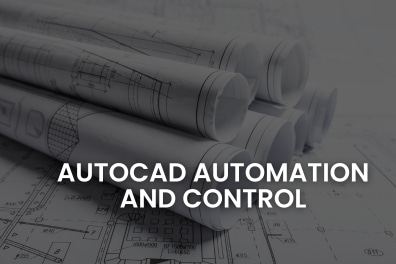Search for your desired courses here
AutoCAD Automation and Control Training in Dubai, Sharjah
Course Overview of AutoCAD Automation and Control:
The AutoCAD Automation and Control course is tailored for professionals in electrical engineering, automation, and control systems. It focuses on using AutoCAD to design and manage automation systems, including control panels, wiring diagrams, and schematic representations. Participants will learn to create detailed designs that enhance the functionality and reliability of automated systems in industrial settings, while integrating automation designs with industry standards and best practices.
Prerequisites:
- Basic knowledge of automation and control systems.
- Familiarity with AutoCAD or AutoCAD Electrical, including basic drafting techniques.
- Understanding of electrical design principles and standards like NEC and IEC is beneficial but not mandatory.
Who Can Take This Course:
- Electrical Engineers and Control Engineers involved in designing automation and control systems.
- CAD Technicians and Drafters in automation seeking to enhance their AutoCAD skills.
- Automation Professionals managing electrical installations and control systems in industrial settings.
- Students or professionals aiming to specialize in automation and control system design using AutoCAD.
Learning Outcomes:
By the end of this course, participants will be able to:- Customize and navigate AutoCAD Electrical for automation and control system design.
- Create 2D schematics for control systems, including PLC layouts, relay logic diagrams, and control circuit designs.
- Design and draft wiring diagrams for automated systems, including sensors, actuators, and controllers.
- Apply industry standards such as IEC, NFPA, and NEC in automation and control system design.
- Utilize AutoCAD Electrical tools for control panel layouts, terminal strips, and electrical symbols.
- Conduct load calculations and perform functional analysis of automated control systems.
- Annotate designs with labels, wire tags, and component specifications.
- Annotate designs with labels, wire tags, and component specifications.
- Produce shop drawings for control panels, detailing components and wiring arrangements.
- Export designs in DWG, DXF, and PDF formats for collaboration and implementation.
Course Modules:
Module 1:Introduction to AutoCAD for Automation and Control- Overview of AutoCAD Electrical and its applications in automation and control.
- Navigating the interface and setting up a workspace for automation projects.
- Introduction to automation design standards (IEC, NFPA, NEC).
- Setting up project templates for automation and control designs.
- Creating and managing symbol libraries specific to control systems.
- Creating and managing symbol libraries specific to control systems.
- Designing layouts for Programmable Logic Controllers (PLC) and integrating them into systems.
- Drafting relay logic diagrams and control circuit layouts.
- Annotating and labeling PLC components and connections.
- Developing wiring diagrams for automation systems, including sensor and actuator integration.
- Using AutoCAD tools for component placement and wiring path management.
- Applying industry standards in wiring for system reliability.
- Drafting and annotating control panel layouts, including terminal strips and power supplies.
- Organizing and labeling components within control panels.
- Creating panel schedules and ensuring compliance with safety standards.
- Conducting load calculations for control circuits and verifying power distribution.
- Analyzing control system functionality to ensure optimal performance.
- Integrating analysis results into the design process for enhanced reliability.
- Coordinating control designs with mechanical and software engineering.
- Managing layers and addressing conflicts between automation and other systems.
- Ensuring compatibility and compliance across disciplines.
- Applying IEC, NFPA, and NEC standards to ensure design compliance.
- Creating annotations, labels, and documentation that meet industry requirements.
- Generating automated reports, including BOMs, wiring lists, and control specifications.
- Developing installation ready drawings, including control panel layouts and wiring arrangements.
- Creating sectional and isometric views for complex control systems.
- Ensuring clear and detailed documentation for installers and technicians.
- Exporting designs in DWG, DXF, and PDF formats for project sharing and collaboration.
- Managing document revisions and setting up templates for team collaboration.
- Utilizing cloud and local network sharing for efficient project handoffs.
- Completing a comprehensive automation control system project.
- Generating a full set of shop drawings and control panel layouts.
- Presenting final documentation and ensuring standards compliance.
FAQs
Q: Is this course specific to AutoCAD Electrical?
A: Yes, it focuses on AutoCAD Electrical, which is tailored for electrical design in automation and control applications.
Q: Will I learn how to create detailed control system diagrams?
A: Yes, the course includes creating control system diagrams such as PLC layouts and relay logic diagrams.
Q: What certification will I receive?
A: You will receive an Autodesk Certificate of Completion, validating your advanced AutoCAD skills.
Q: Do I need prior knowledge of automation standards like IEC?
A: While a basic understanding is helpful, the course provides guidance on applying these standards to your designs.
Q: Will I be able to produce installation ready control panel drawings?
A: Yes, by the end of the course, you will be able to generate detailed shop drawings and plans for installation.
Q: Can I coordinate automation designs with other engineering disciplines?
A: Yes, AutoCAD supports effective coordination between automation designs and systems like mechanical and software engineering for compatibility.